Altec Lansing ALBC8264 - 66 Keys Hot-swappable TTC switchs RGB Backlit Triple modes bluetooth5.0/USB-C/2.4Ghz wireless/wired mechanical gaming keyboard
Easter Sale Ends In
- Compact and utility: The ALBC8264 With 66 keys and 1 knob contains both practical and compact features, while retaining minimalist 65% layout and a knob for switching the wireless and wired connection modes. Various Aluminium decors and badges make the ALBC8264 more solid and special;
- N-key rollover (NKRO): that allows multiple keys to be pressed and registered simultaneously, enabling accurate and uninterrupted typing, even during complex key combinations. while connecting with your smartphone, laptop and PC;
- Triple-Mode Connectivity Technology: One Click to change connection mode, no complicated anymore. The ALBC8264 has a solid silver knob that you can easily change mode among Bluetooth/Wired/Wireless2.4Ghz. 3000 mAh Built-in battery lasting up to 350 hours;
- Hot Swappable & TTC Speed Silver V2 Switch: With hot swappable feature, the ALBC8264 gives you freedom to customize your keyboard style and typing experience simply just by pull-out and put-in. You can replace the switches with 3-pin or 5-pin switches. TTC switch has 100 million keystrokes lifespan providing you top-notch durability and great feeling for your typing;
- Sound Absorbing Silicon & Double Shot Keycaps: The ALBC8264 keycaps are made of PBT materials with Double-shot printing craft on the characters. In order to eliminate the cavity sound in the keyboard and increase the sound thickness. the ALBC8264 keyboard has 3.5 mm thickness silicon to the PCBA , 8.1mm thickness silicon on the bottom side and 2 pcs 6.1 mm silicon pads on the spacebar parts;
- Amazing RGB backlit Effects & Programmable Software: Altec Lansing ALBC8264 mechanical keyboard with 18+4 RGB default backlighting that you can easily switch between each other with simple shortcuts. Compatible software is available for those who loves more DIY and Macro settings. The inbond saving function makes the DIY keyboard more convenient. The software customization can work on 2.4Ghz Wireless and wired modes;
Model:
Color:
1. Valid purchase history within 30 days.
2. Take a screenshot of the lower price and email us, we'll refund the differences as soon as we confirmed it.
Free
Local Shipping
2-year Hassle Free
Warranty
Lifetime Customer
Support
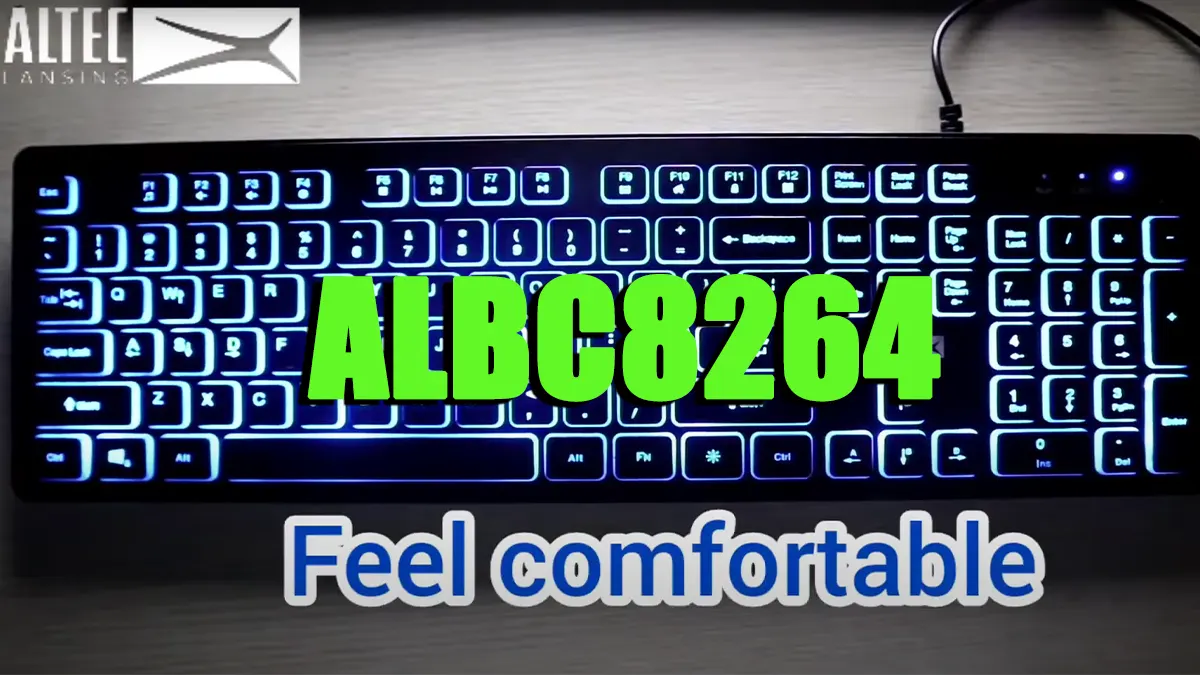
【alteclansing Y series Mechanical keyboard】

【Customize Your TTC Switch】

【18+4 RGB Backlit effects】

【Hot-swappable Keyboard with 5-Pin Sockets】

ALBC8264 Candy Factory

【ALBC8264 multi-mode mechanical keyboard】

PREVIEW
GENERAL
In The Box
User Manual
FAQS
-
Q1: How to replace the mechanical keyboard shaft body?
A:1) Remove the keycap with a key puller.
2) Pull out the shaft body with a shaft puller.
3) Correct the installation position of the shaft to be replaced, and align the holes.
4) Place the new axis on the card slot.
5) Gently press the new shaft into the slot.
6) Put on the keycap, you can use it normally. -
Q2: How to connect the keyboard?
A:1) Wired Type-C connectionRunning.
① Plug the TYPE-C interface of the charging cable into the keyboard, and connect the USB interface to your computer.
② Keep the indicator of the mode knob at OFF, or turn it to the wired mode, the indicator light 1 flashes once and then goes out, the switch is successfully completed and the connection is completed.
③ Note: In TYPE-C wired mode, "OFF" has no function.
2) Wireless 2.4G connection.
① Take out the receiver, insert the receiver into the computer USB port.
② Rotate the mode knob to 2.4G mode, the 1 indicator flashes twice and then goes out, the switch is successfully completed and the connection is completed.
3) Bluetooth mode connection.
① Rotate the mode knob to BT mode, the 1 indicator flashes three times and then goes out.
② Press and hold the Fn+Q key for about 3-5 seconds, the corresponding indicator light below will flash quickly, and enter the waiting for Bluetooth pairing.
③ Turn on the Bluetooth of your computer or other devices, search and select "ALBC8264 BT3.0" or "ALBC8264 BT5.0" and start Bluetooth pairing until the connection is complete. -
Q3: How to switch keyboard modes?
A:1) Mode channel: The keyboard has 5 channels, BT1, BT2, BT3, 2.4G, wired, can connect 5 devices at the same time.
2) Mode switch knob: Rotate the mode switch knob to switch between OFF/wired/2.4G/BT. Press Fn+Q, W or E in BT mode to switch between different Bluetooth channels in BT1, BT2 and BT3.
How-to
A useful guide to making the most of it all.

How to replace the mechanical keyboard shaft body?

How to connect the keyboard?















